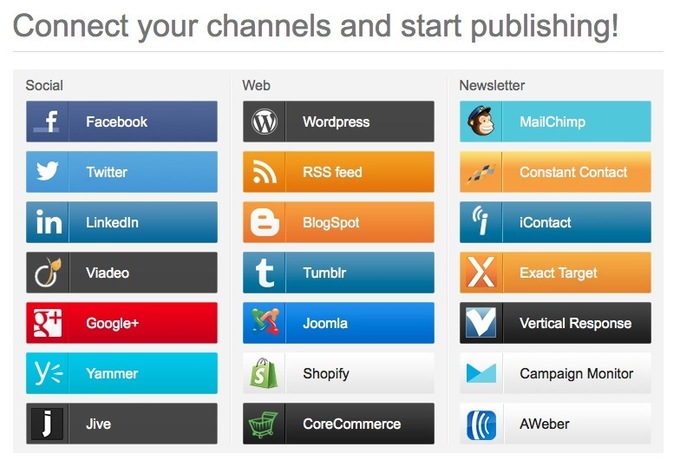8 New and Underappreciated Marketing Resources from Google

Excerpted from article on The Moz Blog:
"This guide is intended for those SEOs/inbound marketers who are familiar the fundamental Google resources (Google Analytics, Apps, the AdWords Keywords Tool) but may not be aware of what else is out there and what is coming soon.
***Analytics & Tagging
1. Universal Analytics
It (in beta) is apt to change the way we use and think about marketing analytics. This successor of the Google Analytics we know will bring improved performance and, most importantly, new functionality and flexibility to your reporting.
Uses & benefits of Universal Analytics:
- Cross device tracking of individual users
- The ability to push "offline" data into the system
- Performance enhancements
- 20 custom dimensions, 20 custom metrics
- Set your own session and campaign expirations
2. Tag Manager
Tag Manager gives you central control of tracking tags firing in the <head> of any given page, without having to touch the page code itself once you've added the main container. The rules to trigger tag firing are flexible enough that the possibilities here are broad and powerful.
Uses & benefits of Tag Manager:
- Central, organized management of your tags/scripts
- Cuts dev cycle bottlenecks out of the equation
- Improved performance
3. Tag Assistant
If you are using (or intend to use) Tag Manager, Tag Assistant is a Google Chrome extension that will make double-checking your tag/rule configurations a lot easier.
***Market Research
4. Think Insights
Uses & benefits of Think Insights:
- Free, searchable access to market research studies
- Visualization of the most common multi-touch paths by industry
- Inspiration for your next data visualization project
- There's also the Creative Sandbox gallery, showcasing creative online campaigns that "blend creative genius and digital innovation."
5. Consumer Surveys
It is the only paid service in this post, but research with surveys, if you want to step outside of your customer email list, will always require an investment. Google's offering is relatively affordable.
***Search History & Data
6. Trends
Trends is a relatively well-known but often overlooked source of historical search volume data.
Uses & benefits of Trends:
- View historical data for a single keyword, or compare two or more
- Discover seasonality in search volume
- Browse current trending searches
- Export to CSV for your Excel/other reports
7. Zeitgeist
Zeitgeist isn’t exactly a tool or a data set but more of an interactive recap of the year in search.
Uses & benefits of Zeitgeist:
- Rich visual "story" experience of historical data
- Helpful for brainstorming historical content angles
- General nostalgia/inspiration (What? That counts.)
8. Public Data Explorer
Public Data Explorer is Google's portal into government and institutional data sets.
Uses & benefits of Public Data Explorer:
- Search/browse many public data sets from one interface
- Upload your own data set
- Quickly switch between different chart/visualization approaches for a given data set..."
Read full and interesting article here:
http://moz.com/blog/8-new-underappreciated-marketing-resources-from-google